





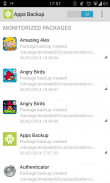

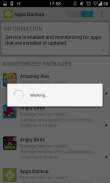


Backup manager for apps & data

Description of Backup manager for apps & data
Backup Manager for Apps & Data is an application designed for the Android platform that facilitates the automation of backing up applications and their associated data. This tool is particularly beneficial for users seeking to maintain their app data without the hassle of manual backups. By utilizing this app, users can ensure that their installed applications and their corresponding data are preserved over time.
The application requires root privileges, which allows it to access and manage system-level files and settings. This aspect is critical for its functionality, as it needs to interact with the operating system to perform backups effectively. Users must grant root permissions when prompted to enable the app to carry out its tasks efficiently. Once set up, the app can automatically back up applications and their data whenever they are installed or updated, ensuring that users always have the latest version of their data saved securely.
A key feature of Backup Manager for Apps & Data is its ability to store backups in a specified directory. Users can choose where they would like their backups to be saved, which provides them with flexibility and control over their data management. This feature is particularly useful for those who may want to organize their backups by date or app type, making it easier to retrieve specific files when needed.
The application also keeps a history of changes made to the applications it backs up. This history allows users to track modifications over time, providing insights into when updates were made or if any restorations occurred. By maintaining this record, users can make informed decisions about their app management and data recovery processes.
In addition to backing up apps, the application offers options for removing ads, enhancing the user experience. This feature is particularly appealing to those who prefer an uninterrupted interface while managing their backups. Users can access this option through in-app billing, which allows them to support the app and enjoy a cleaner interface.
The trial period for Backup Manager for Apps & Data is set to seven days, allowing users to evaluate its features before committing to a purchase. This trial is beneficial for those who want to explore the app's functionalities without immediate financial investment. After the trial period, users can decide whether to continue using the app with all features unlocked or opt for the free version, which may have some limitations.
Backup Manager for Apps & Data is designed to be user-friendly, with an intuitive interface that guides users through the backup process. Even those who may not be familiar with app management can navigate the app with ease, thanks to its straightforward design. The app's layout simplifies the process of initiating backups, reviewing history, and managing settings, making it accessible to a broad audience.
The application's ability to automate the backup process alleviates the need for manual intervention, saving users time and effort. With automatic backups, users can rest assured that their data is consistently protected without having to remember to perform backups regularly. This feature is particularly advantageous for busy individuals who rely heavily on their mobile devices for various tasks.
Compatibility is another important aspect of Backup Manager for Apps & Data. The app is designed to work seamlessly with various Android devices, ensuring that a wide range of users can benefit from its features. This compatibility extends to different versions of the Android operating system, allowing users to enjoy the app's functionalities regardless of their device specifications.
Overall, Backup Manager for Apps & Data provides a reliable solution for users looking to safeguard their applications and data. By ensuring that backups are automated and easily accessible, users can maintain their app data's integrity without the complexities often associated with manual backups. The app's ability to store backup histories and allow customization of backup directories further enhances its utility.
This application serves as a practical resource for anyone who values their app data and seeks to implement an efficient backup strategy. With root privileges and a user-friendly interface, it simplifies the process of managing app backups, making it a valuable addition to any Android user's toolkit. The combination of its features, trial period, and in-app options for ad removal presents a comprehensive solution for effective app and data management on the Android platform.
By exploring Backup Manager for Apps & Data, users can take proactive steps to ensure their applications and data are protected, providing peace of mind in an increasingly digital world. The ability to automate backups and maintain a history of changes creates a seamless experience for managing app data, allowing users to focus on what matters most to them.
























